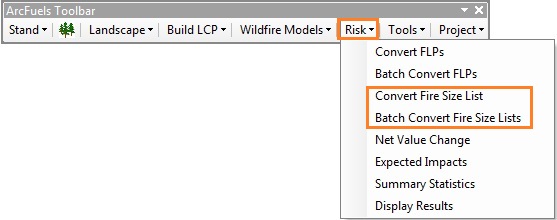
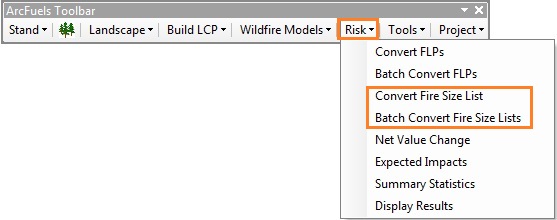
A Fire Size List (FSL) is a point text file, with information about the location of each ignition and the final fire size (in acres), for all randomly ignited fires in FlamMap5 or FSim.
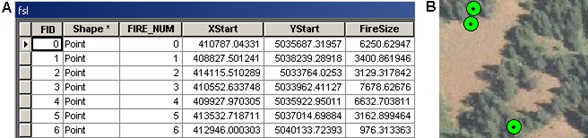
Example of converted Fire Size List shapefile attributes table (A) and shapefile (B) showing three ignitions over aerial imagery.
The Convert Fire Size List form converts FSL files from FlamMap5 or FSim into a shapefile. This form combines two ArcGIS processing steps into one; it converts an XY text file into an events file, then exports it as a shapefile with defined spatial reference either as a stand alone file, or within a geodatabase.
This form can also be used to convert non-FSL information such as plot locations; the X and Y coordinate labels are specified by the user for this function to work.
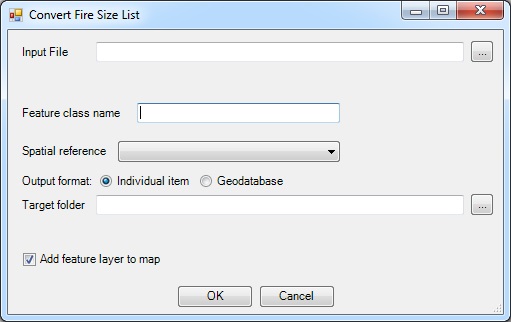
Input File is the fire size list text file to be converted.
Outputs:
The Batch Convert Fire Size List form has the same functionality as the Convert Fire Size List form with the added benefit of converting multiple files at once.
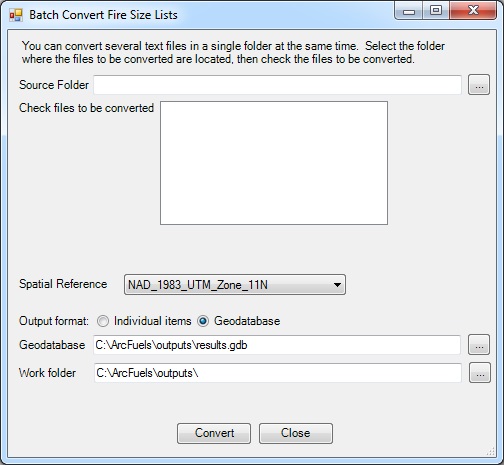
The Source Folder is the path to the fire size list text files to be converted.
Although the Convert Fire Size List forms were created with wildfire risk assessments in mind, they can be used to convert any text files with location information. In this example, we will convert a text file that contains the coordinates of the centroids for all the Mt. Emily Stands.
Click the Risk button on the ArcFuels10 toolbar, then select Convert Fire Size List from the drop-down list.
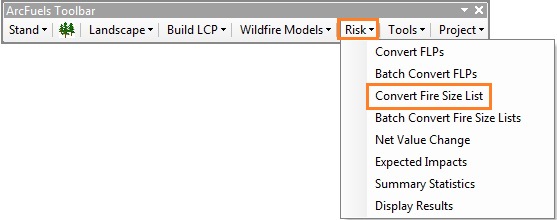
Fill out the Convert Fire Size List form following the figure below.
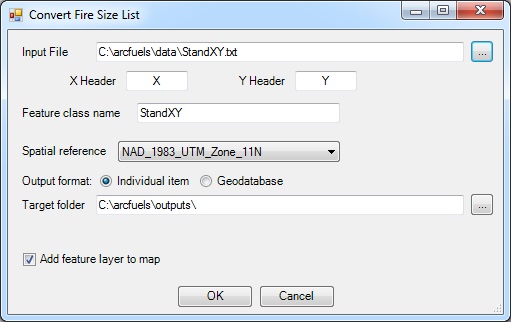
Return to ArcMap.
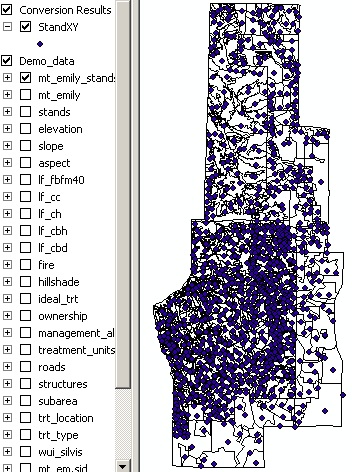
Map of converted centroid points.
Two fire size lists (FSL) will be converted at the same time in this exercise. The FLS are from 150 and 300 random ignition MTT runs on a subarea of the Mt. Emily project area.
Click the Risk button on the ArcFuels10 toolbar, then select Convert Fire Size List from the drop-down list.
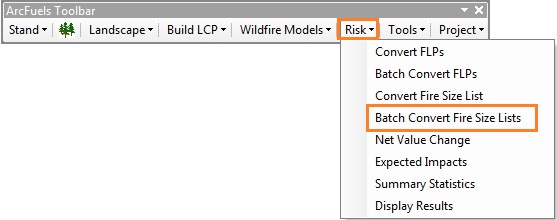
Fill out the Batch Convert Fire Size Lists form following the figure below.
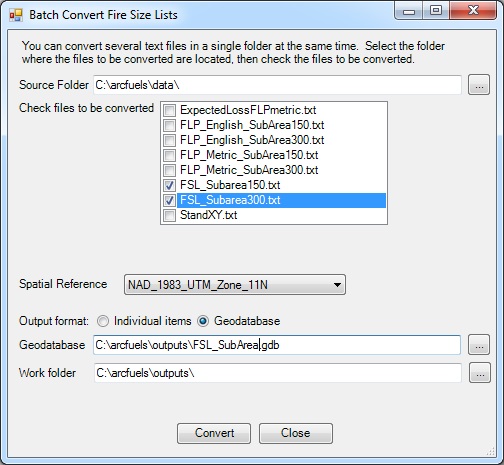
Return to ArcMap.
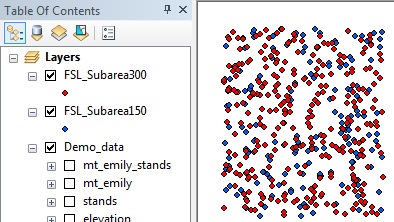
Converted Fire Size Lists for a subarea of the Mt. Emily project area.
If you try and convert an already converted file, a couple of warning windows will open and the file will not be converted.
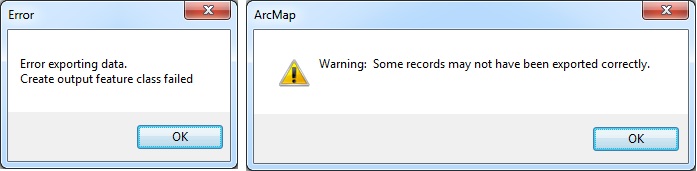
To continue to the next section go to Net Value Change.