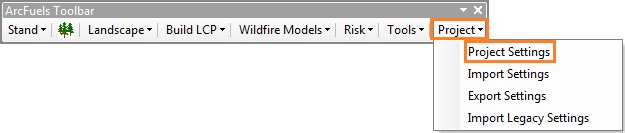
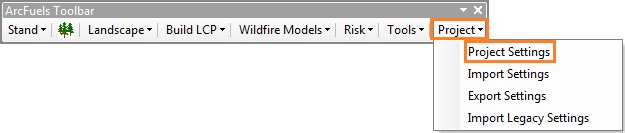
The Projects Settings form is used to set the linkages to programs ArcFuels10 uses with the Programs tab and the folders necessary to run ArcFuels10 with the Folders tab.
Path to each executable, and the executable file name for all the programs that can be linked to ArcFuels10. Note the paths might be different depending on where you installed the programs
| Program | Executable path | Executable name |
|---|---|---|
| FVS | C:\FVSbin\ | FVSbm.exe |
| SVS | C:\FVSbin\ | winsvs.exe |
| PPE | C:\FVSbin\ | FVSppbm.exe |
| LTD | C:\LTD\ | LTD.exe |
| FlamMap | C:\Workspace\FlamMap5x64\ | FlamMapx645.exe |
| Nexus | C:\Workspace\NEXUS\ | NexusNS.exe |
| Behave | C:\Behave\BehavePlus5\ | BehavePlus5.exe |
| FARSITE | C:\FARSITE4\ | farsite4.exe |
| FOFEM | C:\Program Files (x86)\FOFEM6\ | FOF_GUI.exe |
| Fire Family Plus | C:\Workspace\Fire Family Plus\ | fireplus.exe |
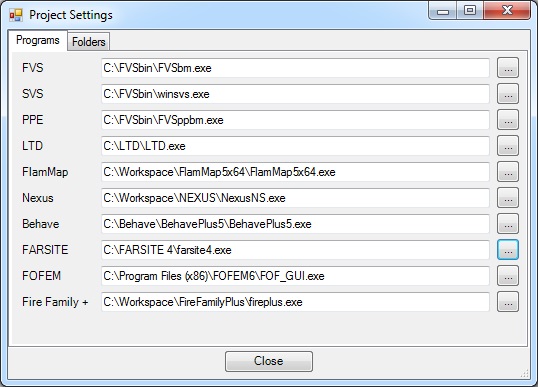
Not all programs need to be linked in the Programs tab, only those planned on being used. FVS, SVS, and FlamMap are the programs most commonly used with ArcFuels10. All the programs listed are available within the programs and extra program folders. These can be downloaded from the Obtaining ArcFuels10 section.
If programs such as FlamMap or FVS are already installed, the location of the *.exe can be set from the program installation folder rather than by using the supplied files.
The Folders tab tells ArcFuels where to look for inputs, outputs and specific data. These linkages are defaults in many of the different forms in the toolbar and can be changed in the individual forms for single operations or here for all future needs.
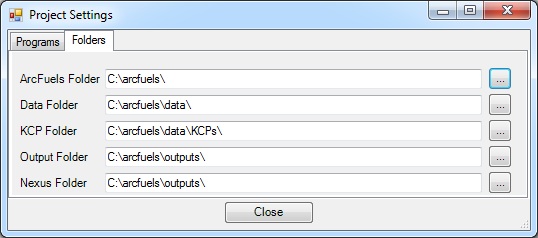
To continue to the next section go to Import Settings.