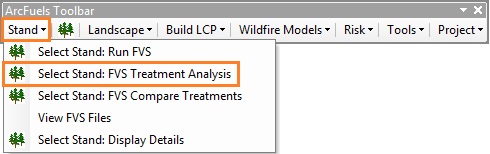
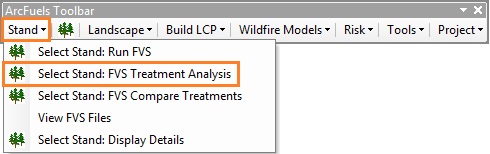
The Select Stand: FVS Treatment Analysis form is used to run FVS/FFE-FVS from within ArcFuels while ieratively changing one treatment parameter to see how changes alter modeled outputs. The Select Stand: FVS Treatment Analysis form consists of three tabs, FVS Inputs, FVS Options, and Treatment Analysis. The FVS Inputs and FVS Options tabs are the same as the Select Stand: Run FVS form and will not be described again, please refer to Select Stand: Run FVS for details.
The Treatment Analysis tab of the Select Stand: FVS Treatment Analysis form allows a single parameter to be varied within a KCP to test the effects on modeled outputs such as stand structure or fire behavior. This is handy when trying to determine how intensely to thin a stand or to see the effects of varying wind speed or fine dead fuel moisture on projected fire behavior. When this is used, FVS/FFE-FVS is run in “batch mode” automatically, running the stand through for each step amount specified in the form.
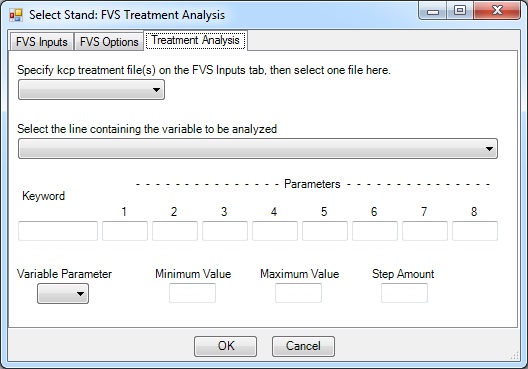
To use the treatment analysis tab a KCP must first be selected in the FVS Inputs tab.
Outputs are saved to an Excel workbook with graphs created and the workbook is opened. If selected, SVS images are also opened.
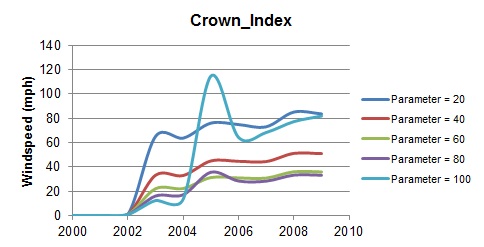
Sample of Excel workbook graph showing the effect on crowning index (the wind speed (mph) required to sustain active crown fire) when varying thinning intensity based on remaining basal area for 20, 40, 60, 80, and 100 ft2/ac.
If the View Results in SVS option is selected, SVS does not automatically open. There will be SVS files for each of the analysis runs in the output folder. The naming convention is 'stand_step amount.' To open the images in SVS go to File->Open-> select the 'index' file for step amount and the stand you want to open (i.e., 60_5_index.svs).
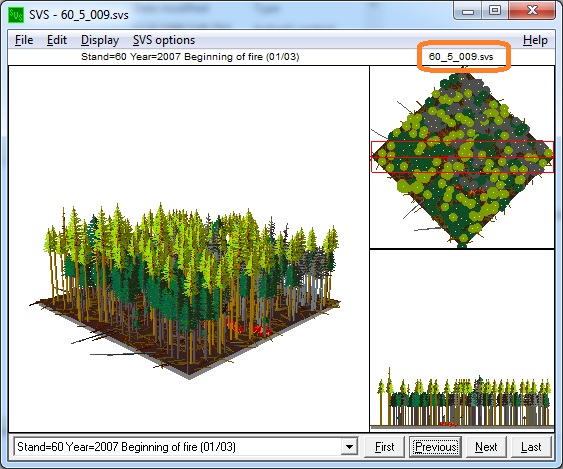
The thinning intensity will be altered within the Combo.kcp prescription to see the effect on surface fire flame length. The Treatment Analysis tab options provide a way to analyze a range of treatment intensities to find the optimal prescription. When the Treatment Analysis tab is used, only the line in the KCP file that is varied is applied to the stand. In addition to running the treatment analysis, the pre-treatment, post-cutting,and post-prescribed fire fuel models selected by FFE-FVS will be overwritten with values in the input Mt. Emily database based on LANDFIRE fuel models.
Click the Stand button on the ArcFuels10 toolbar, then select Select Stand: FVS Treatment Analysis from the drop-down list.
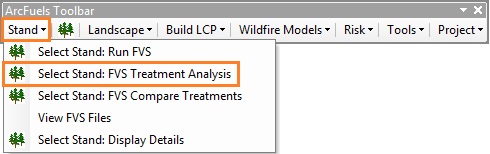
Select the FVS Inputs tab, fill out the form following the figure below.
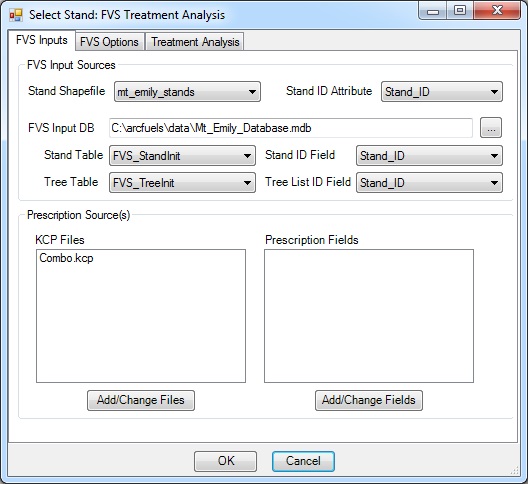
Select the FVS Options tab, fill out the form following the figure below.
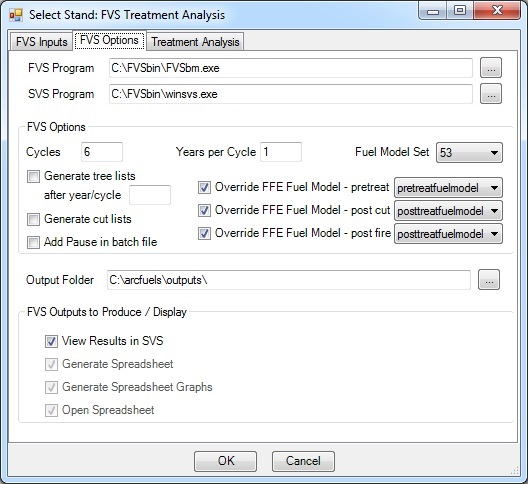
Select the Treatment Analysis tab, fill out the form following the figure below.
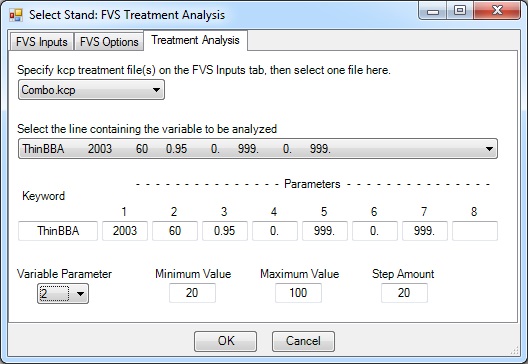
Return to ArcMap.
 of the Mt. Emily Project area and pan
of the Mt. Emily Project area and pan  around to pick a stand.
around to pick a stand. button and click on a stand to execute a FVS /FFE-FVS run.
button and click on a stand to execute a FVS /FFE-FVS run.
FVS will run multiple times and an Excel workbook will open with the results of the runs.
Go to the Excel workbook.
Notice the fuel model override values associated with pre-treatment, post-cut, and post-fire and the addition of the THINBBA2 field. This new field will always be given the name of the keyword analyzed and the values will be the steps specified
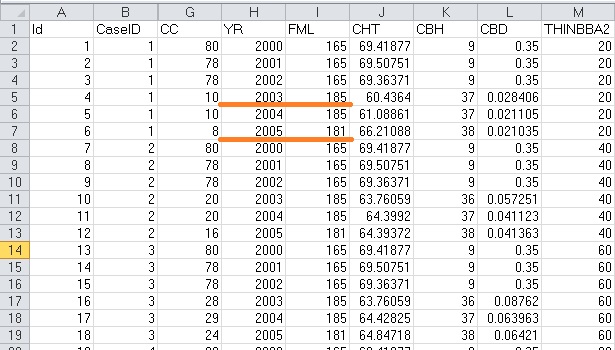
FVS_Compute workbook, highlighting the addition of the change in fuel models after cutting (2003) and burning (2004, note all changes due to fire show up one year later), and the addition of the THINBBA2 field.
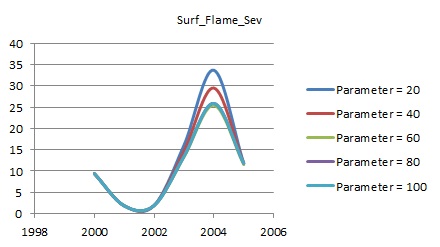
Surface fire flame length (ft) under severe fire conditions over time, with varying basal area thinning limits (from 20 to 100 ft2/ac) for stand 353.
To continue to the next section go to Select Stand: FVS Compare Treatments