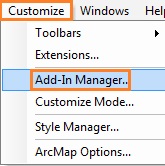
From time to time we update ArcFuels10 to correct bugs or add new features. For email updates on new version releases and other relevant information to ArcFuels please join our listserve. When a new update is released you will need to remove the old Add-In and install the new one.
The current version is 1.2.09 (April 206)
Need the latest version of just the Add-In? You can download it here.
From the main ArcMap toolbar, open the Add-In Manager window.
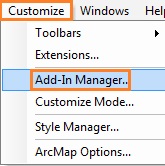
The ArcFuels Add-In will be listed on the left hand side of the window. Highlight the ArcFuels Add-In, then click the Delete this Add-In button.
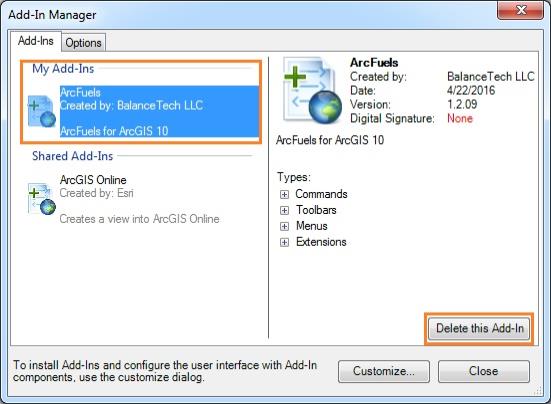
When prompted if you really want to delete the Add-In click the Yes button.
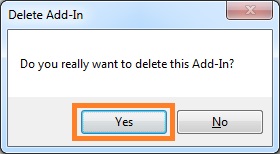
Once complete the Add-In will no longer be listed.
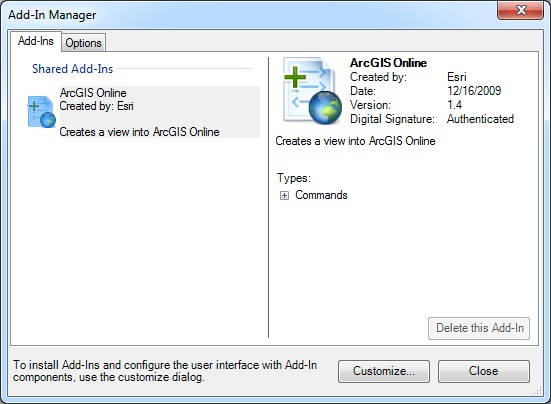
Close the window. Then close ArcMap. If prompted save your map click the Yes button.
To install the new ArcFuels10 Add-In see the topic on Loading ArcFuels10 into ArcMap.
It is important that you close all ESRI products before installing the new Add-In file. If not, it will appear that the installation has occurred when it has not.
To continue to the next section go to Verify the Spatial Analyst Extension in ArcMap is Turned On.