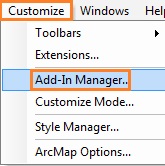
As bugs are found or enhancements are made to ArcFuels, new Add-Ins will be available. When contacting us for help one of the first questions we will ask is what version of the Add-In are you running.
The current version is 1.2.09 (April 2016)
Need the latest version of just the Add-In? You can download it here.
For email updates on new version releases and other relevant information to ArcFuels please join our listserve.
From the main ArcMap toolbar, open the Add-In Manager window.
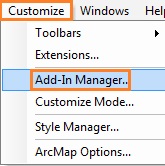
The ArcFuels Add-In will be listed on the left hand side of the window. Highlight it to see the version information. If you have multiple Add-Ins installed which is the case in ArcMap10 in Citrix you may have to scroll down to find the ArcFuels Add-In.
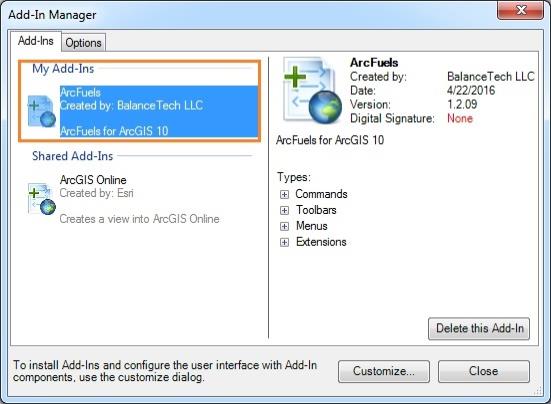
To continue to the next section go to Updating ArcFuels10.