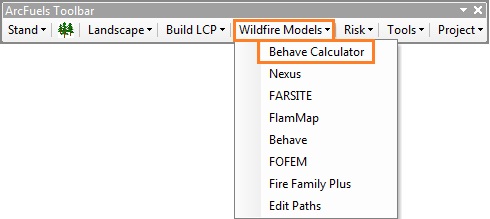
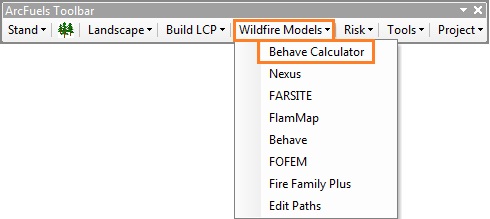
The Behave Calculator is hardwired into ArcFuels10 and uses the same equations as the SURFACE module in Behave Plus. The Behave Calculator can be used to quickly assess changes to modeled surface fire rate of spread and flame length for changes to fuel model, slope, fuel moisture, and/or wind speed inputs.
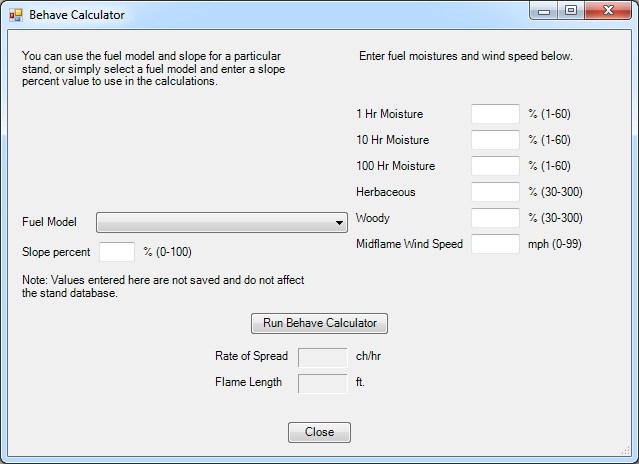
In order to determine if you might be in prescription for an upcoming prescribed fire you need to know how different factors, such as wind speed may affect fire behavior to set your prescription window. One quick way to do this is to run Behave Plus for different scenarios to set your prescription limits. In the following example, your unit is best represented by a TU5/165 (very high load, dry climate timber-shrub) fuel model, and has a slope of 15%.
In this exercise you will run the Behave Calculator for a number of different midflame wind speeds to see the impact on surface fire behavior. The burn is a late spring burn with moderate fuel moisture conditions. You want your rate of spread to be at least 3 ch/hr and as long as your predicted flame lengths are under 8 ft, you will still be in prescription. What midflame wind speeds are ideal for your burn?
Click the Wildfire Models button on the ArcFuels10 toolbar. Then, select Behave Calculator from the drop-down list.
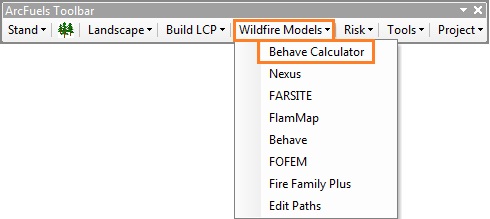
Fill out the Behave Calculator form as follows:
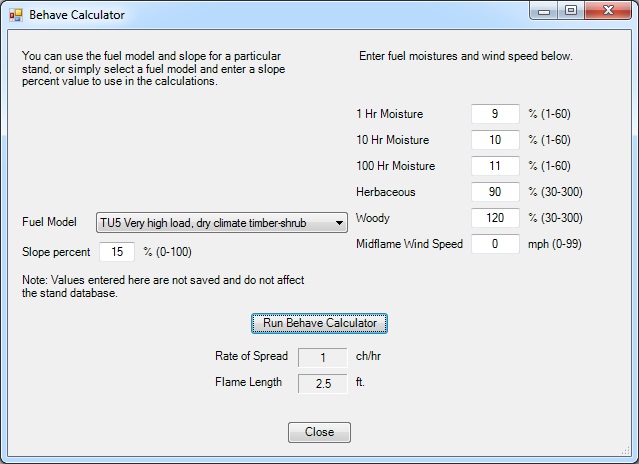
| Midflame wind speed (mph) | Rate of spread (ch/hr) | Flame length (ft) |
|---|---|---|
| 0 | 1 | 2.5 |
| 2 | 3.1 | 4.2 |
| 4 | 5.7 | 5.6 |
| 6 | 8.7 | 6.8 |
| 8 | 11.7 | 7.8 |
| 10 | 15 | 8.7 |
Based on the predicted fire behavior you will be in prescription when your midflame wind speed is between 2 and 8 mph.
To continue to the next section go to Risk.