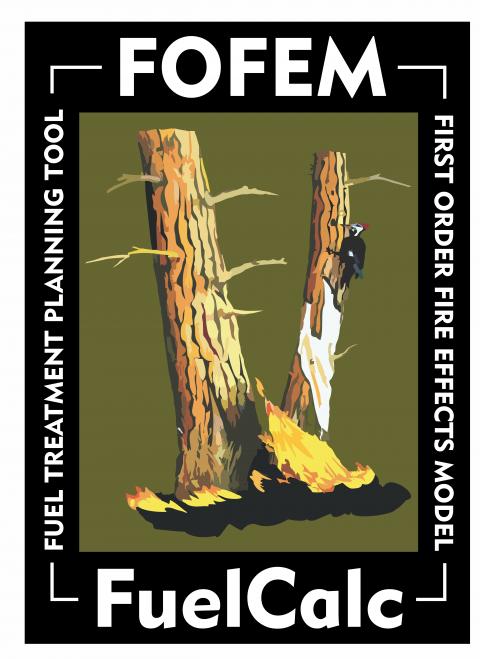FOFEM
FOFEM (a First Order Fire Effects Model) is a computer program for predicting tree mortality, fuel consumption, smoke production, and soil heating caused by prescribed fire or wildfire.
First order fire effects are those that concern the direct or indirect or immediate consequences of fire. First order fire effects form an important basis for prediction secondary effects such as tree regeneration plant succession, and changes in site productivity, but these long-term effects generally involve interaction with many variables (for example, weather, animal use, insects, and disease) and are not predicted by this program. FOFEM is used by resource managers and planners to provide quantitative fire effects information for tree mortality, fuel consumption mineral soil exposure, smoke and soil heating. FOFEM input files can be created in the FFI ecological monitoring software (www.frames.gov/ffi) or by manually creating an input file in FOFEM’s standard format.
SpatialFOFEM
SpatialFOFEM is a spatial implementation of the point-scale FOFEM model that simulates two sets of outputs: 1) Fuel Consumption & Smoke Emissions using a GeoTIFF of fuels (typically FCCS fuelbeds) and 2) Fire-caused Tree Mortality using a GeoTIFF tree list (typically from the TreeMap (Riley, et al 2022 https://doi.org/10.1093/jofore/fvac022)). Outputs are GeoTIFF files.
SpatialFOFEM Fuel Consumption & Smoke Emissions are available in FlamMap 6.2. Both Fuel Consumption & Smoke Emissions and Fire-caused Tree Mortality are available in the Fire Modeling Services Framework (FMSF) (https://fmsf-dev.firenet.gov/fmsf_ui). The FMSF requires knowledge of Swagger-REST-based APIs. If you are interested in running SpatialFOFEM on the FMSF, contact Duncan Lutes.
___________________________________________________
FOFEM Installation Instructions:
Non-Forest Service users: Download the installer zip file, extract the folders and files, navigate to the Release folder, double-click Setup.exe, click Next on the three installation screens and click Close to finish the installation.
Forest Service users: Search FOFEM in the Software Center, double click the FOFEM entry and follow the on-screen prompts.
___________________________________________________